The Echo Show 8, a dynamic addition to Amazon’s lineup. In this review, we’ll delve into its key features, benefits, setup process, pricing options, and user feedback. Explore how this smart display seamlessly integrates with your smart home ecosystem, offering a visual hub for information, entertainment, and communication.
What is Echo Show 8?
Echo Show 8 is a versatile smart display designed to enrich your daily life. From video calls to streaming content, its 8-inch screen brings convenience and clarity to your interactions.
Key Features of Echo Show 8:
- 1. Visual Brilliance: The 8-inch HD screen delivers vibrant visuals, making it ideal for video calls, streaming, and more.
- 2. Alexa at Your Command: Leverage the power of Alexa with voice commands for smart home control, information retrieval, and entertainment.
- 3. Entertainment Hub: Enjoy movies, TV shows, music, and audiobooks from various streaming platforms.
- 4. Privacy Features: Control your privacy with a built-in camera shutter and microphone/camera off button.
ECHO SHOW 8 (3RD GEN, 2023) SPECIFICATIONS:
| Feature | Specification |
|---|---|
| Screen Size | 8 inches |
| Screen Resolution | 1,280 by 800 pixels |
| Voice Control | Amazon Alexa |
| Bluetooth | Supported |
| Physical Connections | None |
Pros And Cons:
| Pros of Echo Show 8 | Cons of Echo Show 8 |
|---|---|
| 1. Vibrant Visuals: The 8-inch HD screen is vibrant. | 1. Design: Some users find the design less modern. |
| 2. Alexa Integration: Seamless integration with Alexa. | 2. Audio Quality: Audiophiles may desire enhanced audio. |
| 3. Entertainment Hub: Offers a wide range of content. | 3. Third-Party App Limitations: Limited support for some apps. |
| 4. Privacy Features: Built-in camera shutter and more. | 4. Size Consideration: 8-inch screen may be small for some. |
| 5. Versatility: Acts as a hub for video calls and more. | 5. Camera Resolution: Some may desire a higher resolution. |
Why Echo Show 8 Stands Out?
Compared to other smart displays, Echo Show 8 offers an optimal balance of screen size, features, and pricing. Its visual brilliance, coupled with seamless Alexa integration, positions it as a standout choice.
Setup Process:
Setting up your Echo Show 8 is a hassle-free experience. Follow the intuitive instructions, connect to Wi-Fi, and personalize your settings through the Alexa app.
Design: Minor Adjustments
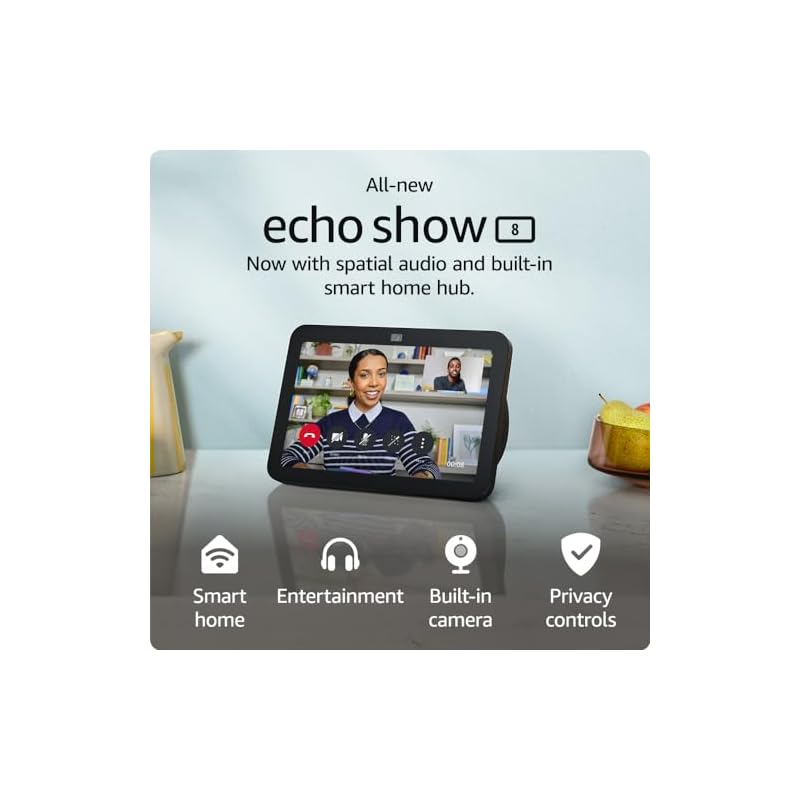
The third-generation Echo Show 8, available in black or white, maintains the overall design of its predecessor with subtle refinements. Retaining a flat screen angled slightly upward and a rounded body covered in fabric housing the speaker drivers, the device introduces a few updates. The front glass now extends edge-to-edge, the camera has been repositioned to the center of the top bezel (from the upper right corner), and the body exhibits a slight pinch. Although marginally larger at 4.2 by 7.9 by 5.5 inches (HWD), the dimensions see only a fractional increase. The top edge of the Echo Show 8 houses a mechanical privacy slider for the camera, a dedicated button to mute the microphone, volume adjustment buttons, and two pinholes for the far-field microphones. The back features a connector for the included power adapter.
Voice Assistant: Alexa’s Capabilities
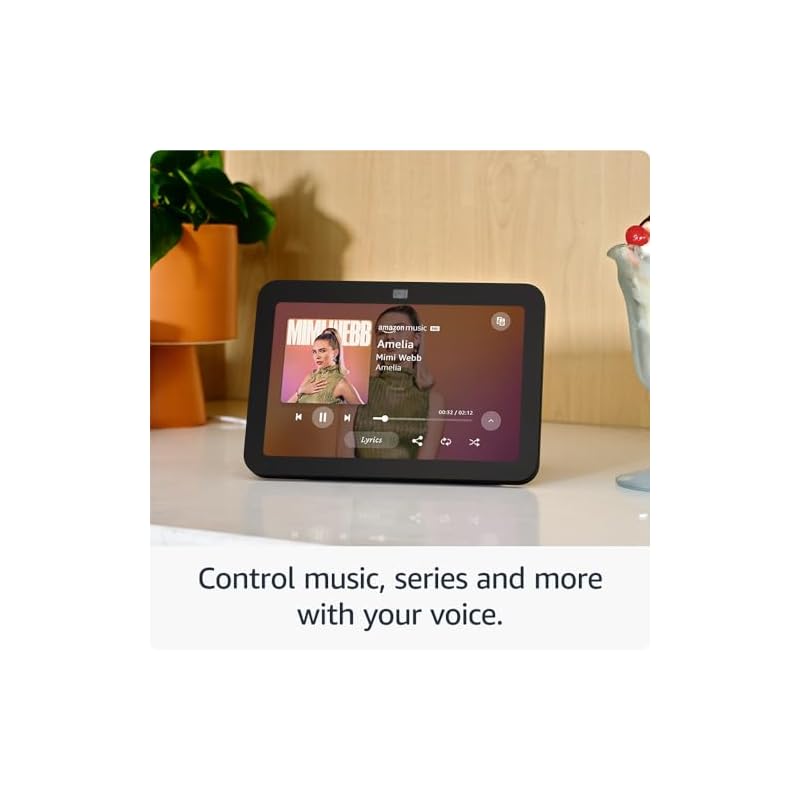
Designed with Amazon’s Alexa voice assistant at its core, the Echo Show 8 responds effortlessly to commands when triggered with a simple “Alexa.” Alternatively, users can customize the wake word to “Amazon,” “Computer,” “Echo,” or “Ziggy” within the Alexa app. Over time, Alexa has undergone continuous improvement, incorporating new features and language processing enhancements, making it a versatile tool for managing various tasks.
Alexa excels in smart home control, allowing users to seamlessly manage connected devices, search for content, make calls, check schedules, create lists, and obtain general information such as weather updates. Its capabilities extend to searching and playing music, podcasts, and shows on the Echo Show 8. Alexa supports voice playback from an array of audio services, including Amazon Music, Apple Music, Apple Podcasts, Audible, Deezer, iHeartRadio, Pandora, SiriusXM, Spotify, Tidal, TuneIn, and Vevo. On the video front, Alexa enables access to services like Amazon Prime Video, Amazon Fire TV Channels, Hulu, Netflix, and Tubi, offering a comprehensive selection that caters to diverse entertainment preferences. However, it’s worth noting that the eight-inch screen might not be optimal for a primary display when watching shows.
A significant highlight is Alexa’s robust compatibility with smart home devices, a feature strengthened by support for the Matter standard. Alexa seamlessly interacts with a wide range of smart home devices, including security cameras, lights, locks, thermostats, TVs, soundbars, and media streamers. The Echo Show 8 provides live feeds from numerous home security cameras and offers touch controls for connected lights and other smart home devices, enhancing its utility in home automation.
Touch Screen: Interactive Controls, Limited Widgets

The Echo Show 8 provides touch screen functionality, offering a range of interactive options, though utilizing voice commands expands the array of available features. Many panels accessible through the rotating home screen offer touch interactivity, such as tapping on headlines to open videos. Users can customize Amazon content suggestions, though only a handful prove consistently useful unless constant tips for smart display use are desired.
Due to the constrained screen space, the Echo Show 8 lacks the ability to display multiple widgets simultaneously, unlike the Echo Show 15. Widgets essentially function as individual apps, and five buttons in the upper right corner of the home screen provide quick access to four customizable widgets, with the fifth opening the widget library. By default, these buttons offer limited options, including music suggestions, recently played tracks, a calendar view, a contact list, and shopping lists.
Initially, the widget library might seem perplexing and seemingly useless on the Echo Show 8. Attempting to add widgets from the library with default settings results in an error, as the maximum number of widgets allowed on the device is already in use. To add new widgets, users must tap and hold on existing buttons to remove them.
The library features a few dozen widgets, and their utility depends on individual preferences. Popular choices include a calendar, widgets for playing thunderstorm sounds and cat-calming music. However, beyond these options, the usefulness of available widgets is limited. Notably, the Silk web browser is not offered as a widget, requiring users to ask Alexa to open the browser. Swiping down from the home screen reveals a useful menu, providing access to Echo Show 8 settings, streaming services, and smart home device controls.
Audio: Enhanced Sound Quality via Software Optimization
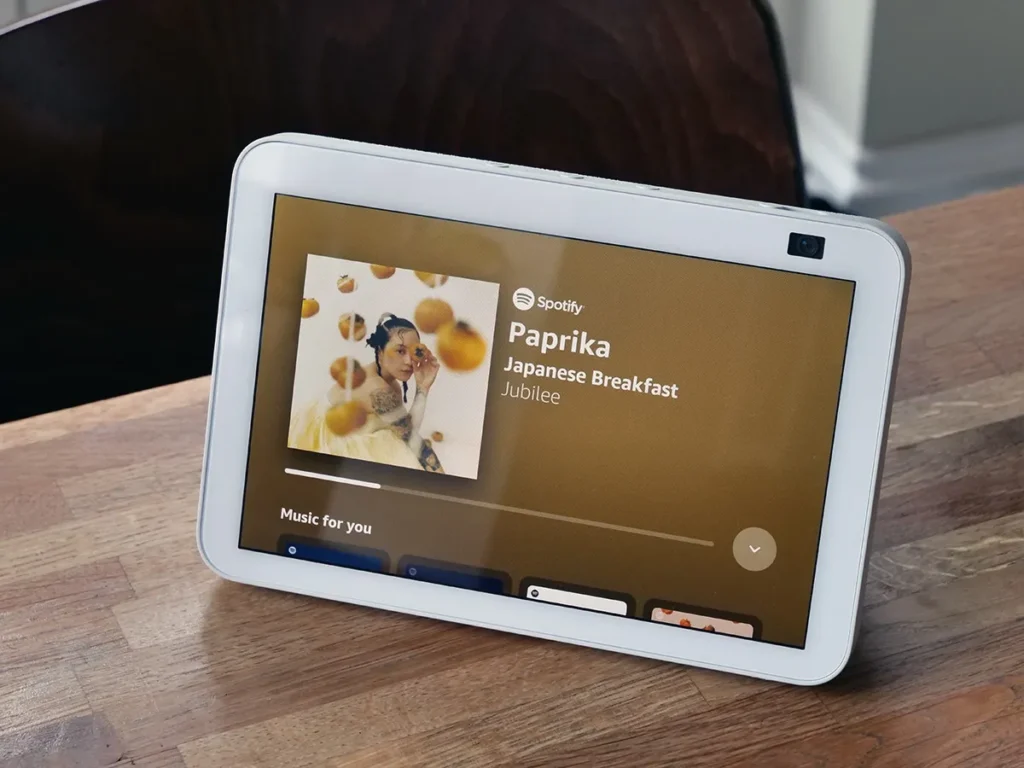
The Echo Show 8 impresses with room-filling audio, albeit with modest emphasis on low frequencies. Testing with our bass track, The Knife’s “Silent Shout,” revealed subtle thumps that experienced significant distortion at maximum volume. The top volume level, while not exceptionally loud, appears to utilize digital signal processing (DSP) to moderate speaker output, safeguarding the drivers from potential damage caused by intense sub-bass movement.
On other tracks, the handling of bass is conservative, striking a balance that avoids rendering the speaker hollow or tinny. In Yes’ “Roundabout,” the initial acoustic guitar plucks resonate well in the low end, contributing to a sense of fullness, while ample treble detail ensures the string texture remains distinct. As the track intensifies, the bassline retains a subtle presence without fading from the mix, allowing the drums, guitar strums, and vocals to blend harmoniously. While the Echo Show 8’s stereo speaker drivers are closely positioned, limiting the potential for significant directional imaging with spatial audio, the technology contributes to creating a more expansive sound field compared to the second-generation model. This is further enhanced by the new automatic room acoustic adjustments.
The audio output is clear and robust, delivering balanced and detailed music throughout the apartment. While the limited bass might not reverberate through walls, the overall sound quality represents a commendable upgrade, especially considering the unchanged nature of the speaker drivers themselves.
Enhanced Processing Power and Matter Compatibility:

On the hardware front, the third-generation Echo Show 8 maintains the audio and video capabilities of its predecessor, featuring the familiar 1,280-by-800-pixel 8-inch screen and two 2-inch speaker drivers. Noteworthy audio improvements stem from software enhancements, introducing support for spatial audio and the ability to analyze room acoustics for automatic balance adjustments. While these advancements contribute to a richer audio experience, it’s important to note the inherent limitations of a stereo speaker setup in a compact device. For those seeking Alexa-driven spatial audio, the Echo Studio speaker is recommended.
The camera remains consistent with the previous Echo Show 8 and Echo Show 10, featuring a 13MP sensor supporting auto-framing—an upgrade from the 2MP camera on the Echo Show 5 and the 5MP camera on the Echo Show 15.
Under the hood, the third-gen Echo Show 8 boasts an octa-core processor with Amazon’s AZ2 neural engine, a notable improvement over the second-gen’s MediaTek MT 8183 chip. This upgrade results in faster performance, evident in Alexa’s instant responsiveness to commands and smooth touch controls. The device retains robust wireless connectivity with dual-band 802.11a/b/g/n/ac Wi-Fi and Bluetooth for music streaming. Notably, Amazon introduces a Zigbee smart home hub, previously exclusive to select Echo devices, and supports the Matter smart home interoperability standard. Additionally, it features a Thread border router, facilitating communication with other Matter devices alongside Wi-Fi. While lacking the capability to serve as a Wi-Fi node for Eero mesh networks, the Echo Show 8 introduces new home automation features.
Privacy-conscious users should exercise caution regarding the Amazon Sidewalk wireless network, allowing the Echo Show 8 to connect to various Amazon devices. While it extends communication capabilities and enhances range, users concerned about privacy can opt out during the Echo Show 8 setup process.
Camera: Communication and Home Monitoring
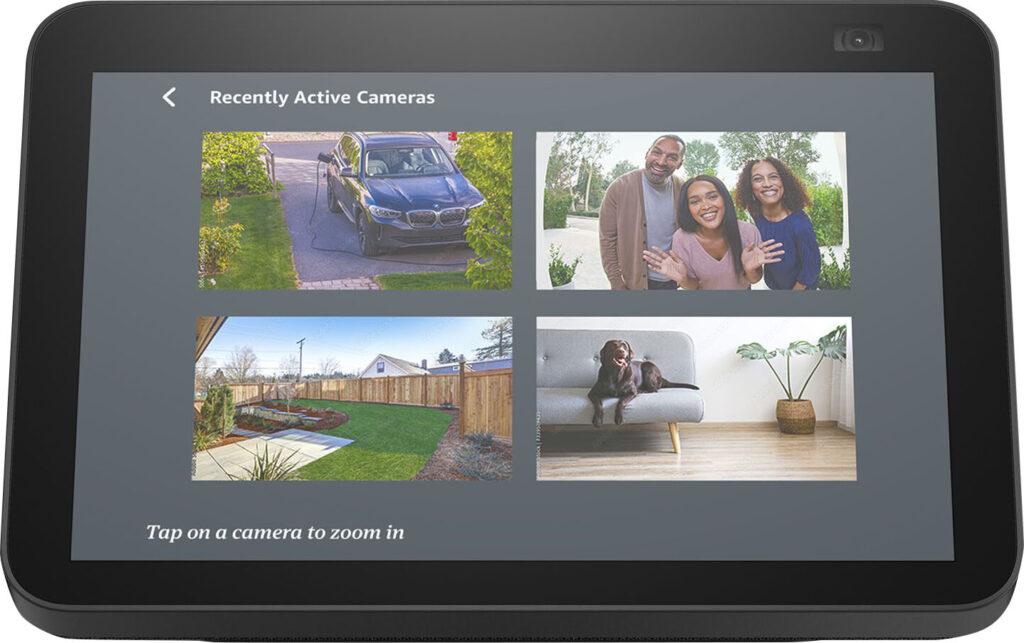
Amazon strategically incorporates cameras into its Echo Show devices primarily for video communication purposes. The Echo Show 8 facilitates audio or video calls with any Amazon user possessing an Echo device or the Alexa app on their phone. Additionally, it supports calls over Skype and Zoom, along with traditional phone calls to numbers in the US, Canada, Mexico, and the UK. The camera and microphone deliver clear audio and video during conversations, and the Echo Show 8 introduces automatic face tracking, enhancing the visual experience as you move around in front of the device. With a large, detailed screen and sufficiently loud speakers, the Echo Show 8 ensures a seamless communication experience, allowing users to see and hear the person on the other end effectively.
Beyond video calls, the camera serves a dual purpose with the introduction of the Echo Show 8’s optional Adaptive Content feature. This feature dynamically adjusts the on-screen content based on your proximity to the device. When positioned farther away, it displays a picture frame view or information in a large, easily readable format. As you approach, it transitions to a more condensed and detailed view. For instance, the weather widget may showcase a prominent icon and temperature from a distance but switches to a comprehensive forecast as you draw nearer. This feature, also present in the second-gen Echo Show 8, enhances user interaction with the device.
For users comfortable leaving the camera on when away, the Echo Show 8 offers home monitoring capabilities through the Alexa app. Users can access a live feed from the camera, complete with audio and the ability to communicate through the smart display. It’s important to note that this feature provides a live view only and lacks the capacity to record or send notifications for detecting unwanted activity, distinguishing it from dedicated indoor home security cameras.
Pricing and Packages:
Explore different pricing options based on your preferences and requirements. Visit the official Amazon website or authorized retailers to compare features and make an informed decision.
Where to Buy Echo Show 8?
Purchase your Echo Show 8 from the official Amazon website or trusted retailers specializing in smart home devices. Keep an eye out for exclusive deals to maximize your investment.
Conclusion:
Echo Show 8 emerges as a top choice, balancing performance, features, and affordability. Consider it as your go-to smart display for a seamlessly connected and visually enhanced smart home experience. Explore authorized retailers or Amazon’s online platform to make Echo Show 8 your next smart home upgrade!


